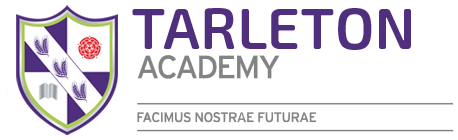Reporting a Student Absence
To report an absence from school use your Classcharts Parent Account:
- Open the Classcharts App or login to the website https://www.classcharts.com/parent/login
- Select the Absences Tab
- Click on Report New Absence
- Complete the form with the information requested
- Click the submit button
Once the reported absence has been received by school you will receive an acknowledgement of the reported absence. Please note that this acknowledgement of receipt does not mean that the absence has been authorised by the school.
Parents should be aware that the decision whether to authorise an absence or not rests with the school. Hence, if there is any ambiguity relating to an absence, school may request further evidence from parents before a decision is made to authorise the absence. This may be in the form of a prescription, an appointment card or similar.
Whilst any child may be off school because they are ill, sometimes they can be reluctant to attend school, causing a pattern of non-attendance. Any problems with regular attendance are best sorted out between the school, the parents and the child. If a child is reluctant to attend school it is better for a parent to contact the school to enable both to work together to resolve the issue, rather than trying to cover up their absence, or give in to pressure to let them stay at home
If your child is absent from school and you do not report it, the Attendance Officer will carry out a first day absence procedure. This will involve:
- Contacting you by text message or telephone.
- Contacting you by letter.
- If necessary, carrying out a home visit.